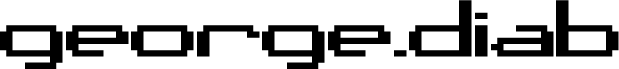MVC on IIS6
Having trouble getting MVC working on IIS6? This article will get you through all those problems.
http://haacked.com/archive/2008/11/26/asp.net-mvc-on-iis-6-walkthrough.aspx
- Made folder in IIS an application in the Directory tab. (right click folder -> properties)
- On the same tab click the configuration button
- Check to see if there is an app extension mapping for .mvc
- If not, click add
- The executable path should be: C:\WINDOWS\Microsoft.NET\Framework\v4.0.30319\aspnet_isapi.dll (the path might be slightly different on your server…you just have to find that dll and reference the path)
- Make sure to uncheck “Verify that file exists”
- There needs to be a wildcard inserted for the above dll
- If there isn’t, click insert. Use the same path we used in the mapping. Again, make sure to uncheck “Verify that file exists” MVC app should route properly now.