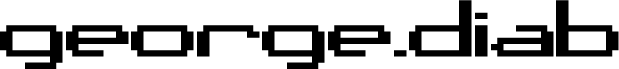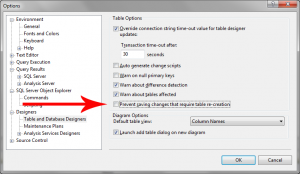Save (Not Permitted)
When using the SQL designer to modify table structures (changing column order, changing datatypes) that requires the table to be recreated, the management tools will not allow you to save the changes.
You will get an error stating, “You have either made changes to a table that can’t be re-created or enabled the option Prevent saving changes that require the table be re-created.”
I know a way around that error, that as of yet, has not caused me any problems from using it. I am not responsible for you dropping a table worht of important data that you were not smart enough to backup before trying this. Be smart…take precautions.
So here is the fix (you might need to click on the image to see it clearly and in full size):
In SQL Management Studio, go Tools -> Options and then just uncheck that checkbox shown with the red arrow in that picture.
Click Ok, and you should be good to go. You might want to recheck this property after you are done, so you don’t flub something up later.
This problem could easily be avoided by just writing the ALTER statement for the table with TSQL, but whose got time when deadlines loom?